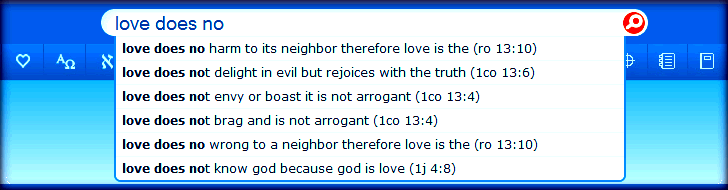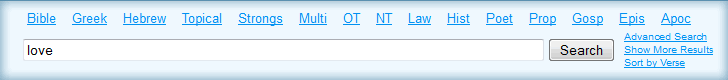|
||
|
1. Jump directly to a chapter or verse just by entering it into the box. Try any abbreviation, down to even a single letter... for example try J3 or H11 or R7 niv or Mt9 KJV. 2. Combine key words, books and chapters as desired ... for example try Acts 27 ship. 3. Use quotation marks to search a specific phrase. "In the beginning God" returns only exact matches in that word order. 4. Use a minus sign to skip entries with a particular word. Try Paul an apostle -epistles 5. Use NT or OT for a particular testament. 6. Combine books and or chapters with key words. Example: eph 3 faith. 7. Narrow your search by including any of these sections: Law, History, Prophets, Poetry, Gospels, Acts, Epistles, Revelation. 8. Once you make a search you will be provided more options such as Strong's, Topical, OT and NT: |
||
Advanced Bible Search |
||
All features on this page can be accessed directly from the main search box above. Please see the Search Tips to perform advanced searches from anywhere on the site. |
||
|